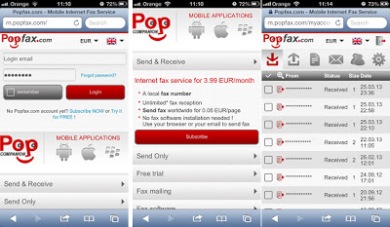The international provider of Internet fax solutions Popfax.com is running a special Offer for its new and existing customers – the opportunity to use the entire range of the advanced fax features at no extra cost during the month of April.
The mobility is playing an ever-increasing role in the contemporary business, providing the mobile workforce of companies with a new level of communication freedom. The commercial benefits associated with greater mobility have become a great stimulus for enterprises looking to move their traditional means of communication towards cloud-based online fax and messaging solutions.
In order to accelerate the transition of every company fax communication to the Cloud, Popfax is offering a special „Easter price” for its most popular fax solution „Send / Receive” and provides all productivity features for free (from 1st to 30th of April).
All customers who will subscribe to Send / Receive Fax pack by 30th of April 2014, will benefit from:
– a dedicated local fax number or free portability of the existent number;
– an online account which can be used for faxing anywhere and anytime from PC, tablet or smartphone;
– free and unlimited fax reception;
– free mobile fax application “Popcompanion mobile” compatible with iOS, Android and Blackberry operating systems;
With Option Pack activated for 1 month for free, all Popfax customers will be able to:
– Send fax email
– Send personalized faxes
– Send Registered faxes
– Receive faxes at multiple email addresses
– Use OCR in order to easily fetch and organize all bills, statements, and documents sent or received by fax
– Set up a welcome message and receive voice mails
– Organize conference calls
– Group contacts by department, company etc.
Why bother with costly, inefficient and outdated technology solutions? Popfax provides its customers with the latest online fax solution that is safe, secure, private and can be delivered directly to your email inbox, at any time, anywhere in the world.
The Popfax Business Support team will be glad to assist customers with any questions, suggestions or issues. Clients can contact the support team via the contact form or can request a “Call me back” from the top of the main page.
Popfax Team is wishing everyone a Happy Easter and invites all companies to take advantage of this Spring Holyday Offer.